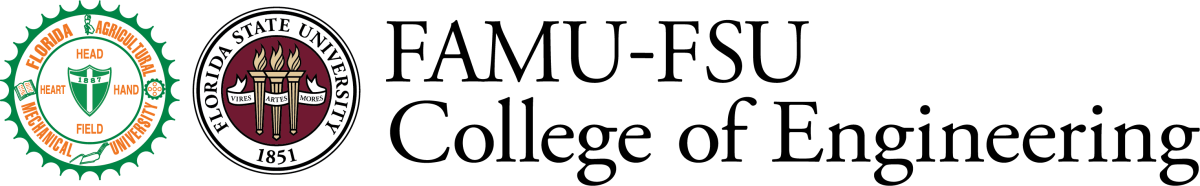CCS MATLAB Software for Engineering Students
- Home
- College Computing Services (CCS)
- CCS Computing Services
- CCS MATLAB Software for Engineering Students
The FAMU-FSU College of Engineering is pleased to provide a student edition of MATLAB, for download to our student's computers at no charge.
This student edition will be functional until December, at which time students will need to re-register for the next year by logging into your MathWorks account.
The student edition we are providing includes the following sixteen Programs and Toolboxes:
- MATLAB, Simulink, Symbolic Math Toolbox, Bioinformatics Toolbox, Control System Toolbox, Curve Fitting Toolbox, Data Acquisition Toolbox, DSP System Toolbox, Image Processing Toolbox, Instrument Control Toolbox, Optimization Toolbox, Signal Processing Toolbox, SimMechanics, Stateflow, Statistics Toolbox, SimScape
For answers to some general questions, visit MATLAB FAQ.
Visit Authenticate to download the software to your computer.
MATLAB FAQs
- Q: What is MATLAB?
-
MATLAB is a programming environment for algorithm development, data analysis, visualization, and numerical computation. Using MATLAB, you can solve technical computing problems faster than with traditional programming languages, such as C, C++, and Fortran.
MATLAB is a product of The MathWorks. For more information, visit http://mathworks.com/products/matlab/.
- Q: What email do I use to create a MathWorks account?
-
Create a new MathWorks account using your FSU Email. (If you are a FAMU student and do not already have your FSUID/FSU email, please visit CCS in A332 to receive and activate these.) For more assistance, please visit Creating your MathWorks account using your FSU Email or visit CCS.
- Q: What am I receiving?
-
When you download the MATLAB Student edition, you will receive a "disk image" (.iso file) that contains the MATLAB software (including Toolboxes).
- Q: What are the minimum requirements for installing and running MATLAB?
-
MATLAB requires a Windows operating system, with a recent Intel or AMD x86 processor. The minimum memory supported is 4GB, but 8GB or more is recommended. Generally, you will need 5-8GB of disk space. For the latest requirements and more details, see http://www.mathworks.com/support/sysreq/current_release/.
Versions of MATLAB are also available for MacOS and Linux.
- Q: How does the Student edition compare with the version used in our computer labs or by our faculty?
-
Generally, the current Student edition will be the same release as the current "Campus" edition in use in our computer labs. However, the Campus edition as we have licensed it includes additional software not found in the Student edition.
The following thirty-four Programs and Toolboxes are included in our Campus edition license but NOT in our Student edition license:
- Computer Vision System Toolbox, Communications System Toolbox, Database Toolbox, Econometrics Toolbox, Filter Design HDL Coder, Financial Derivatives Toolbox, Financial Toolbox, DataFeed Toolbox, Fixed-Point Toolbox, Fuzzy Logic Toolbox, Gauges Blockset, Global Optimization Toolbox, Image Acquisition Toolbox, Mapping Toolbox, MATLAB Compiler, MATLAB Report Generator, Model Predictive Control Toolbox, Neural Network Toolbox, Parallel Computing Toolbox, Partial Differential Equation Toolbox, MATLAB Coder, RF Toolbox, SimBiology, SimEvents, SimHydraulics, SimPowerSystems, Simulink Control Design, Simulink Design Optimization, Spreadsheet Link EX, Simulink Coder, System Identification Toolbox, Wavelet Toolbox, xPC Target, xPC Target Embedded Option
- Q: How can I use Toolboxes not included in the Student edition?
-
Students have access to the full Campus edition (as described above) in our College Computer Labs.
If a student needs to use a Toolbox not included in the Campus edition, they will need to work with a professor to identify a computer where that Toolbox has been licensed.
- Q: Where can I get help?
-
For help with the use of MATLAB and its associated software, your best resource is your classmates and instructors. You can also look for assistance on the MATLAB website, http://www.mathworks.com/products/matlab/.
If you are having problems downloading or installing the software, CCS can provide limited assistance.
- Q: How long may I use it?
-
The license agreement between FSU and The MathWorks for the MATLAB software, expires each December. As a result, it will be necessary for students to "re-register" in December to continue using MATLAB on their computer. After re-registration, the software will be licensed until the next December. To Re-register, login to your MathWorks account. This will update your license.